Need a last-minute gift? You can print — and even design — your own bookmarks.
Printable downloads
A number of shops on Etsy sell digital downloads of printable bookmarks. Here are three sets I really like, but you can find almost anything in any style, from country chic to geek fandom. Print at home on high-quality cardstock or photo paper, or take to a custom printer for a professional result. (Please respect the licensing agreement. Some artists allow you to sell the bookmarks you print, as long as you credit them; others restrict their creations for your private use and gifts only.)
(click images below for Etsy page)
Design your own printable bookmarks
Making your own bookmarks gives you total control: you choose the theme, the images, the text. Whether you’re into dragons or medieval romance, comics or Renaissance art, literary quotes or wildlife photography, you can create a bookmark that reflects your interests perfectly.
There are a few ways to design and print your own bookmarks. Directions for two of them are below. You can then print your bookmarks at home, or create a PDF or jpg file to take or send to a custom printer. Use photo paper or high-quality cardstock, and consider laminating the bookmark for durability.
The bookmark below is one I designed in Canva and downloaded to my computer. Then I created a bookmark file in Publisher, inserted the Canva image and tweaked the sizing slightly, and used Publisher to print a PDF. (If you want to use this image, feel free.)
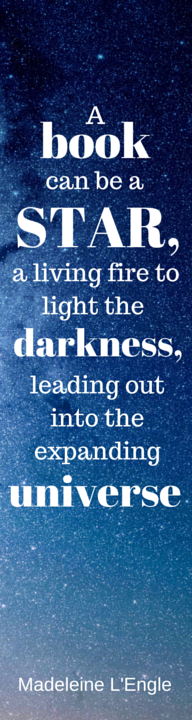 In Publisher
In Publisher
- Open Publisher, and choose More Blank Page Sizes.
- Under “Custom”, choose Create New Page Size
- Enter 2 inches for the width and 7.5 inches for the height, and give the file a name (like “Bookmark”.) Save.
- Open the template you just created.
- Under “Insert”, choose “Pictures” to upload a background photo or image from your computer, and size to fit.
- Under “Home”, use Publisher’s text functions to add any text you want.
- Save your file, giving it a new name.
- To print, choose “Landscape” (under Layout Options) and “Multiple copies per page” (under Settings).
- Print to your computer, or print to PDF if you want to take the file to a custom printers.
In Canva
- Go to Canva (www.canva.com). Sign up if you haven’t already.
- Under “Create a design” choose “Use custom dimensions.”
- Switch from pixels to inches. Enter 2 inches for the width and 7.5 inches for the height (or whatever dimensions you want.)
- Under “Uploads” (sidebar), search for an image or upload your own, to use as a background or as a single element. (My bookmark’s background is a portion of an image found by searching “space”.)
- Under “Text” (sidebar), add and arrange text. My bookmark uses the standard Heading and Subheading fonts, but I played with the sizes to make it fit.
- When you’re happy with it, give it a name by clicking on the name in the top toolbar. Download the image to your computer. You can choose JPG, PNG, or PDF (standard or for print.)
You can personalize the back with a handwritten message if you’re giving it as a gift, or experiment with creating double-sided bookmarks when you print. (It’s challenging to get them to line up properly, but it can be done.) Round corners with a corner-clipping tool, or leave them square. Laminating the bookmark increases its durability. Use your bookmark as is, or punch a small hole in the top and thread a ribbon or tassel through it. Voila!
(click image below to download free printable)

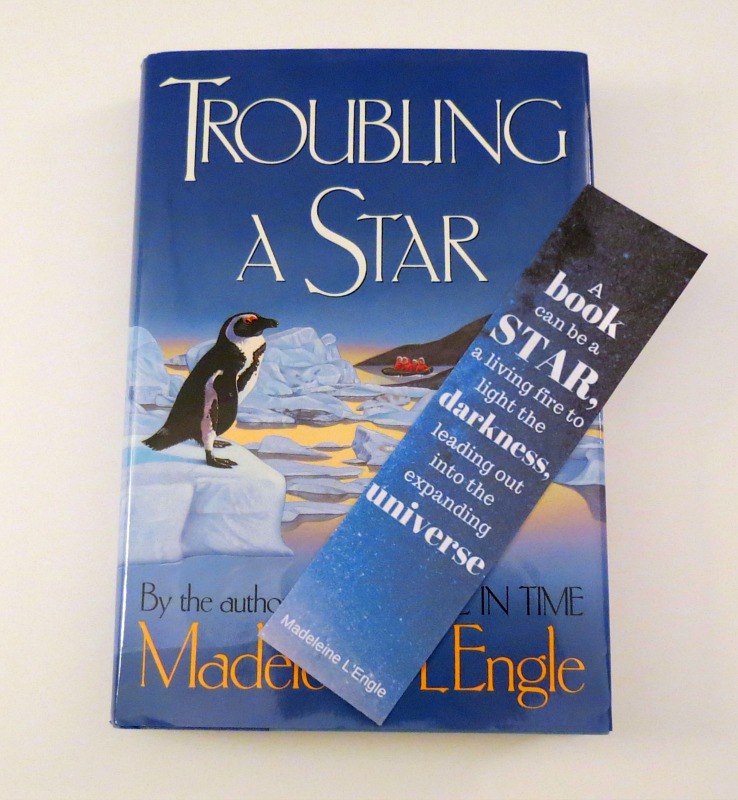

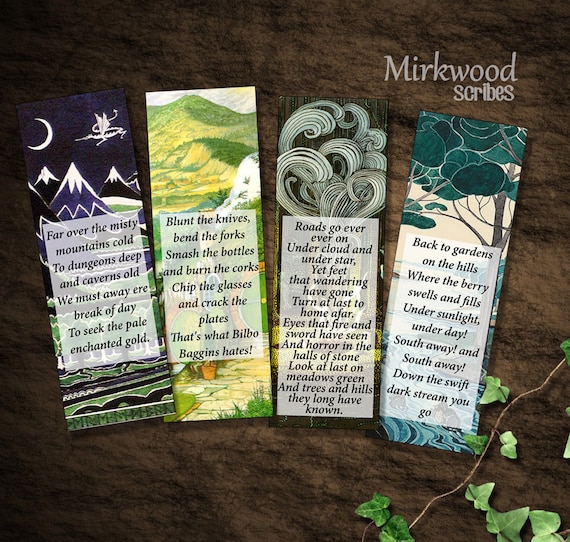
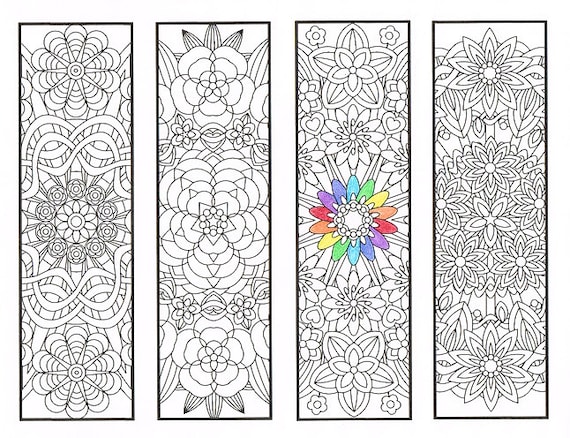
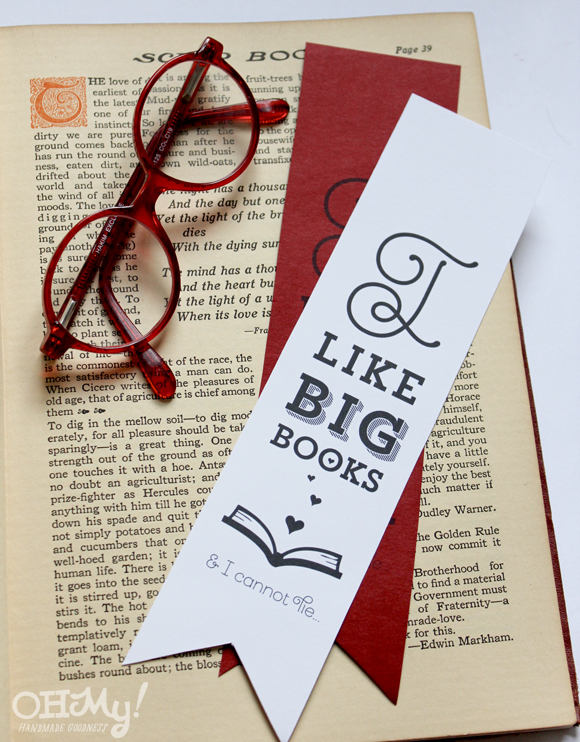
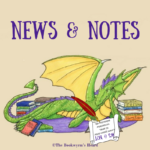







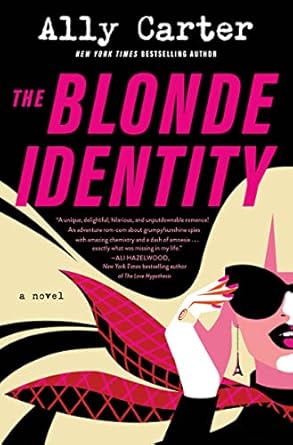
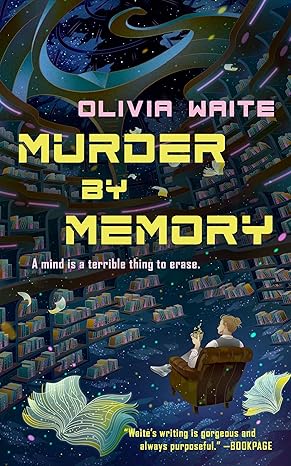
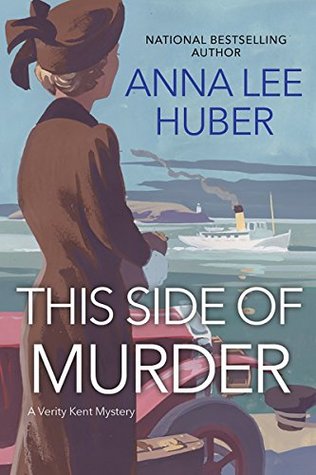
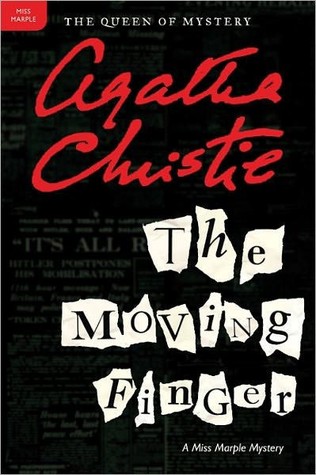
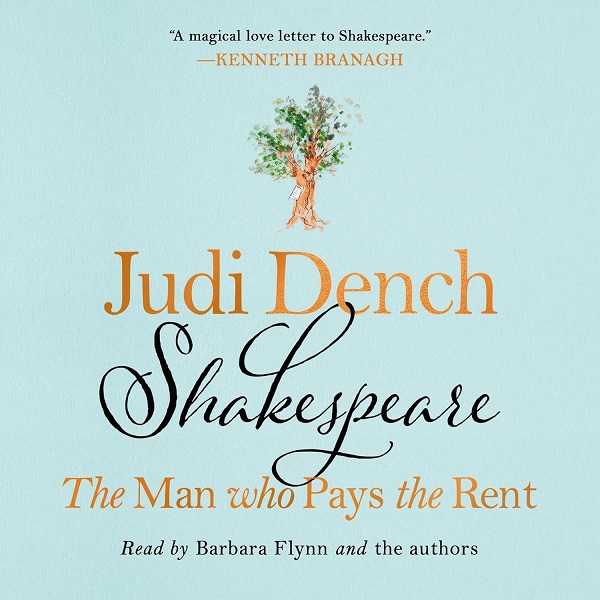
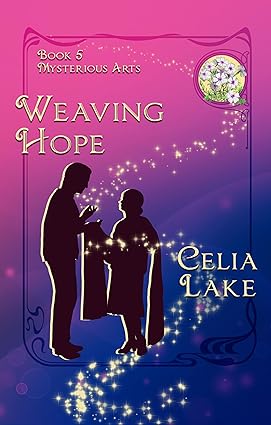
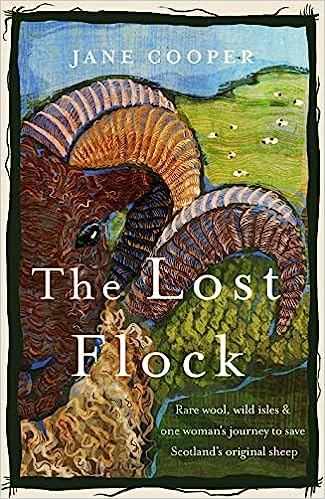
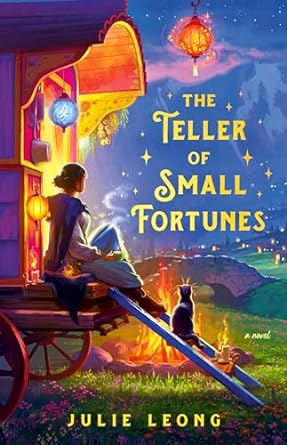
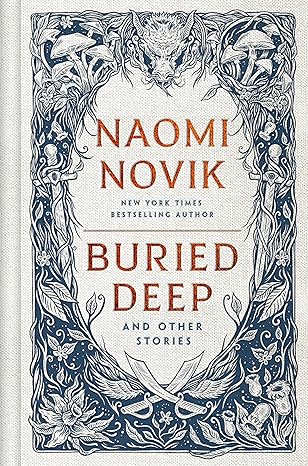
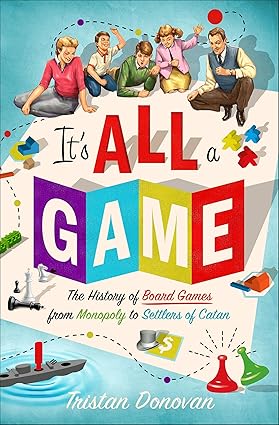
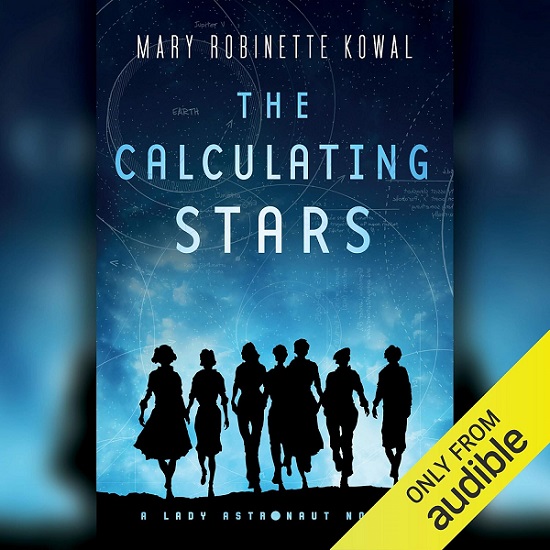
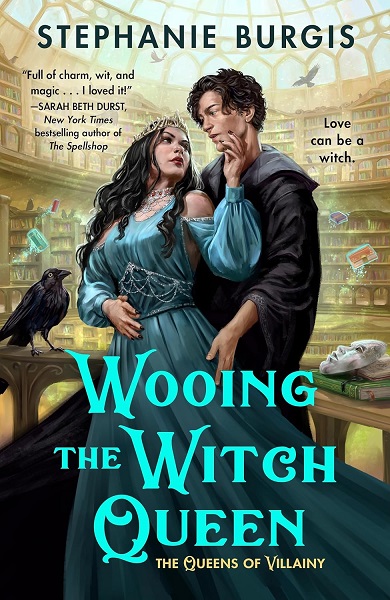
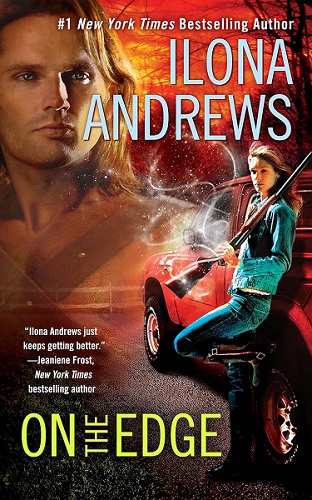
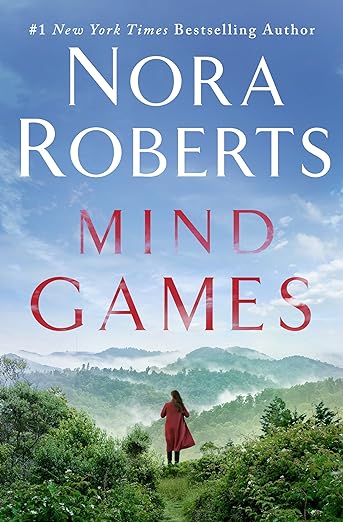
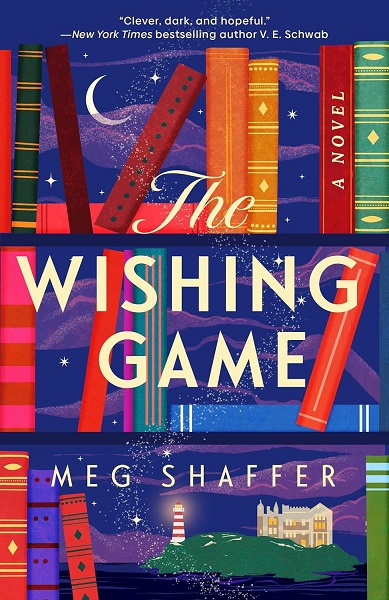
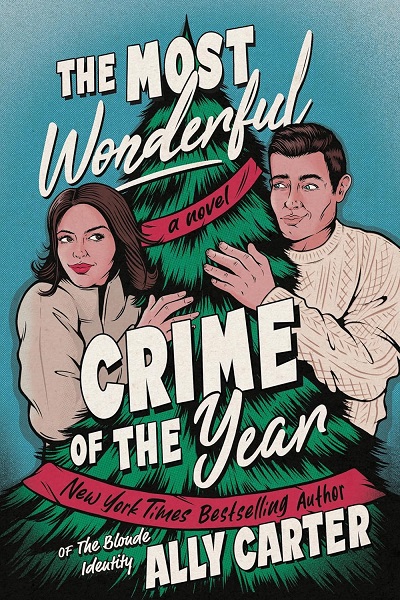
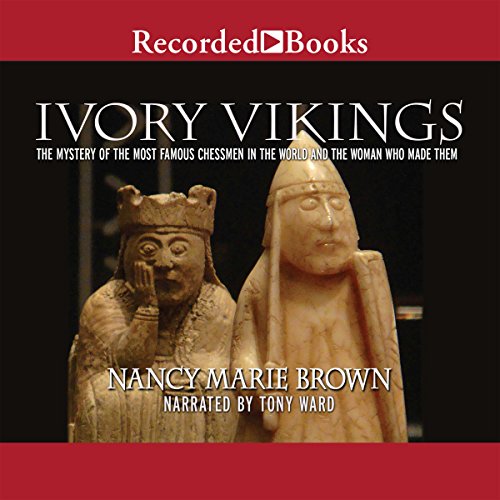
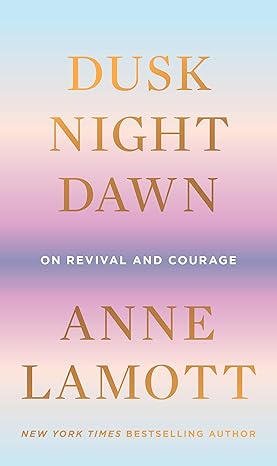
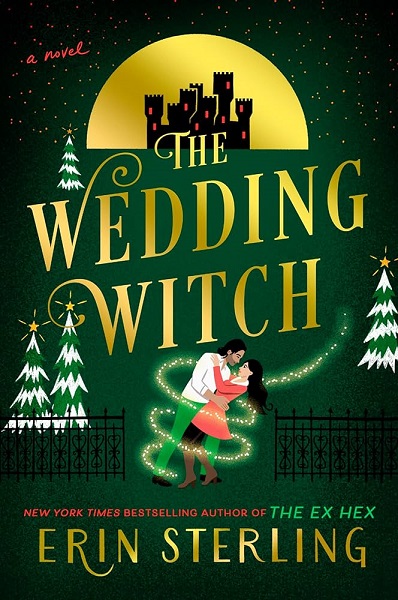
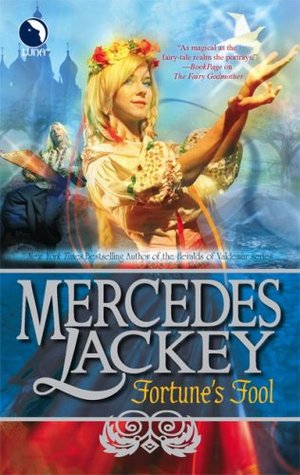
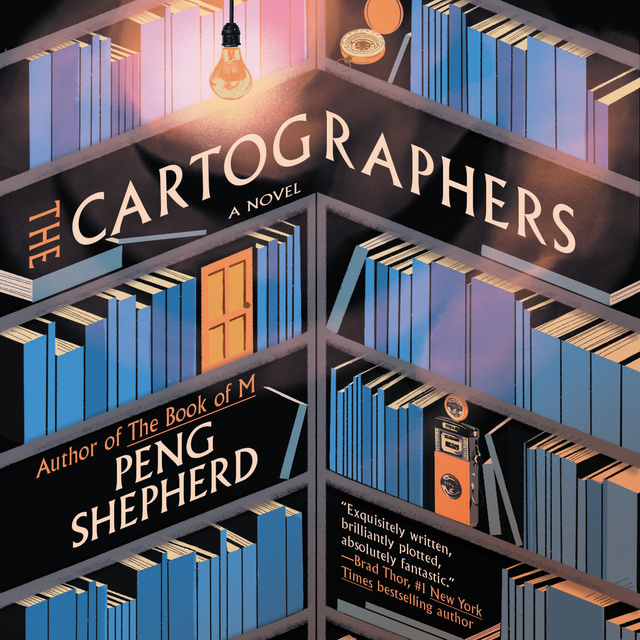


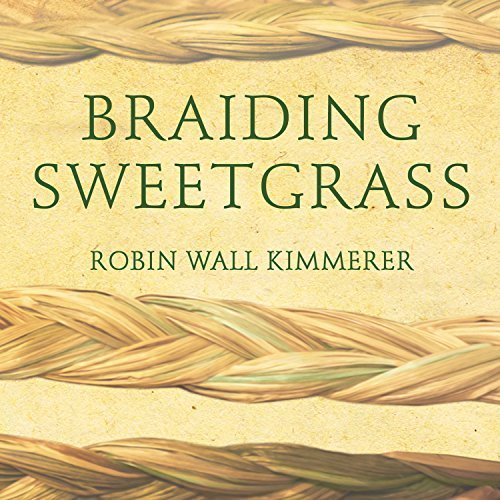
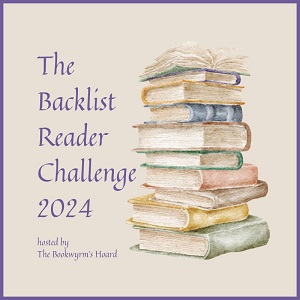


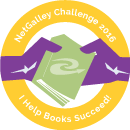
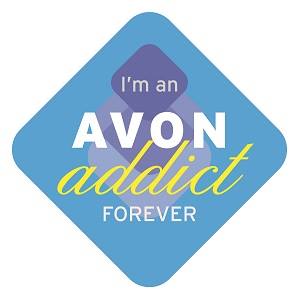
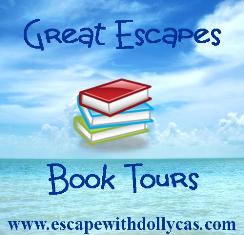
Lark
Fun! What a good idea for the bookworms in our lives. Hope you have a very Merry Christmas this year!!
Lark recently posted…Three years ago…
Lark_Bookwyrm
Wishing you a lovely Christmas as well!
Miranda
Thank you for the feature! Your blog is amazing!
-Miranda from MirkwoodScribes on Etsy
Lark_Bookwyrm
Thank you! I was happy to include your bookmarks; they are gorgeous!