If you’re interested in learning a language, or reviewing one you studied long ago, Duolingo is a good place to start. The app is free in Apple’s App Store and on Google Play, or you can use Duolingo directly on the web via your desktop. The free version works just fine, though you’ll have to deal with ads. The subscription version eliminates the ads and gives you a few nice-but-not-necessary benefits (like fixing mistakes.) At $7 per month, the subscription costs less than most paperback books, so it may be worth it to you. If you pay yearly, it’s a little less than that, and they also offer a friends-and-family plan. I got a yearly subscription when it was on sale, and I haven’t regretted it, especially since I know my payment helps Duolingo develop additional courses and improve the existing ones.
Duolingo currently offers 43 language courses, 39 of them for English speakers, ranging from the most commonly studied languages (Spanish, French, German, Japanese, Russian, Mandarin, etc.) to less-widely-studied languages like Irish, Scots Gaelic, Welsh, Hungarian, Finnish, Swahili, and Zulu. They also have courses in several conlangs, or constructed languages (currently Esperanto and High Valeryan.) Several more languages are available in beta, including Navajo, Yiddish, and Klingon. You can see the complete list here. Not all of the courses are as well-supported as the most common languages, and some of the features described below may not be available in every language. Duolingo also offers English courses for speakers of 25 languages, with several more in development.
The Duolingo app teaches language intuitively, through use and practice, rather than through memorizing vocabulary and grammar rules. In many ways that approach works really well, particularly for vocabulary. Duolingo starts you off with words that words that are either cognates or loan words like ensalada (salad) or sándwich, or words that are easily defined through a picture, like niña (girl) or gato (cat.) By seeing, hearing, and using these words in simple sentences, you easily pick up more vocabulary, as well as sentence structure and basic grammar, beginning with the present tense. As you acquire more vocabulary and a better sense of what’s going on grammatically, the sentences get more complex.
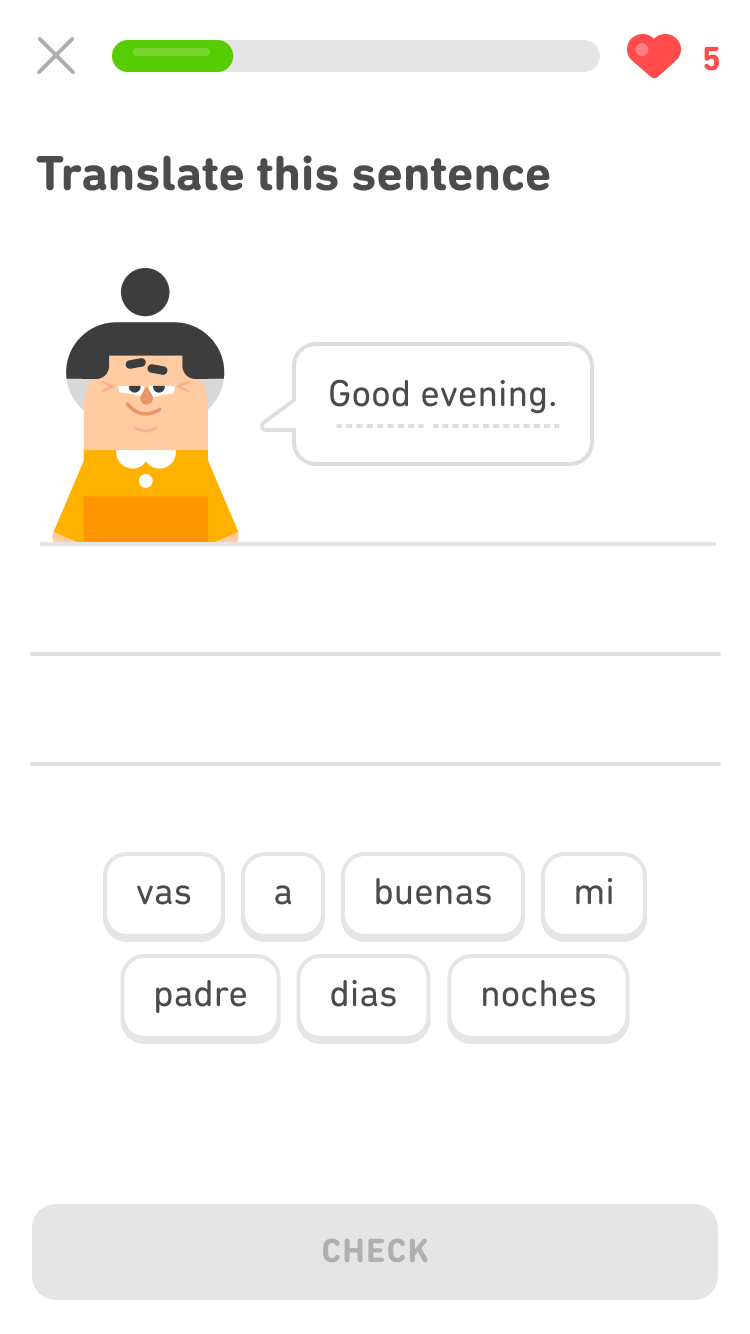
On the whole, both the app and the actual language program are well-designed. It feels like a game, even when you’re learning and practicing. Lessons are short and grouped in sets. Each lesson contains a mix of fill-in-the blank sentences, translations (both directions), listening exercises, and speaking exercises, and you get immediate feedback for each sentence or exercise. The way you answer varies, too; sometimes you have a wordbank to click on, sometimes you type your answer, and sometimes you speak aloud.
Completing lessons and sets gains you points that determine your place in your “league.” If you finish high enough in a league (which you do by completing more lessons), you move up to the next one. Completing lessons also helps fulfill the three daily goals set by the app, which can be things like “complete 4 lessons” or “get a perfect score in two lessons.” For each daily goal you complete, you win gems you can use to buy things like streak freezes (so you don’t lose your streak if you miss a day) and power-ups for the actual games. Those are beat-the-clock games, both vocabulary matching and sentence-based practice, and the power-ups grant you a little extra time.
The gamification is designed to make it feel fun and keep you moving through the program, but Duolingo also has built-in assistance if you’re struggling with something. For listening exercises, you can slow it down if you’re having trouble catching a particular word. There is a practice hub where you can practice the words or skills you got wrong in previous lessons, and you can always go back and repeat a lesson. Within the lessons, new words are clickable, in case you can’t pick up the meaning from the context. Similarly, when you are asked to translate from English into Spanish, you can sometimes click on the English word if you can’t remember the Spanish word, and you’ll see several options.
Duolingo isn’t perfect. It could use a little more explanation of grammar rules, particularly verb conjugation. (The app does occasionally explain a particular issue for English speakers, such as the way some Spanish verbs are reflexive, but it never really delves into the formal rules of grammar.) The keyboard contains an enye (ñ), but Duolingo never explains how to type accented letters on your phone, even though it scolds you for not using them. (Hint: keep your finger on the letter, and a menu will pop up.) The speech-recognition function is surprisingly good, but for some reason, it often fails to recognize numbers when I say them aloud, and of course, it doesn’t correct your accent. And as far as I can tell, the app can’t adapt to your functional speed in the beat-the-clock games, making the games very frustrating for anyone with slower reflexes or fine-motor-control issues (like seniors or people with certain chronic illnesses or disabilities.) But you don’t have to play the games, and you can find the grammar rules online or in any good Spanish-English dictionary, so none of these issues is a deal-breaker.
On the whole, I find using Duolingo to be fun and rewarding, and it’s certainly doing wonders for my Spanish! I average about 10-15 minutes a day on the app (sometimes more, sometimes less), so I’m making progress slowly but surely. I should point out that I’m not new to the language; I was reasonbly fluent in Spanish when I was in college, but in the 35+ years since graduating, I had forgotten a lot of what I had learned. Or at least, I thought I had forgotten! Some of it came back when I was teaching Robin Spanish in our homeschooling years, but in the last year or two, the daily practice with Duolingo has made a huge difference in my fluency and confidence. While I have definitely picked up some new vocabulary with Duolingo, I feel as though a lot of the language was still stored somewhere in my brain, and I’m just rediscovering and rebuilding the pathways to that part of my brain. Which says some fascinating things about memory, if you think about it (and aligns with what research is telling us about how memory works.)
A final note: I initially started Duolingo with Welsh, a language I started to teach myself years ago but gave up on. My progress was slower, but I was definitely learning. However, I decided to switch over to Spanish because it’s more useful in the real world. I do intend to return to Welsh someday, though! And possibly Irish or Scots Gaelic as well. I might even dabble in Klingon eventually.


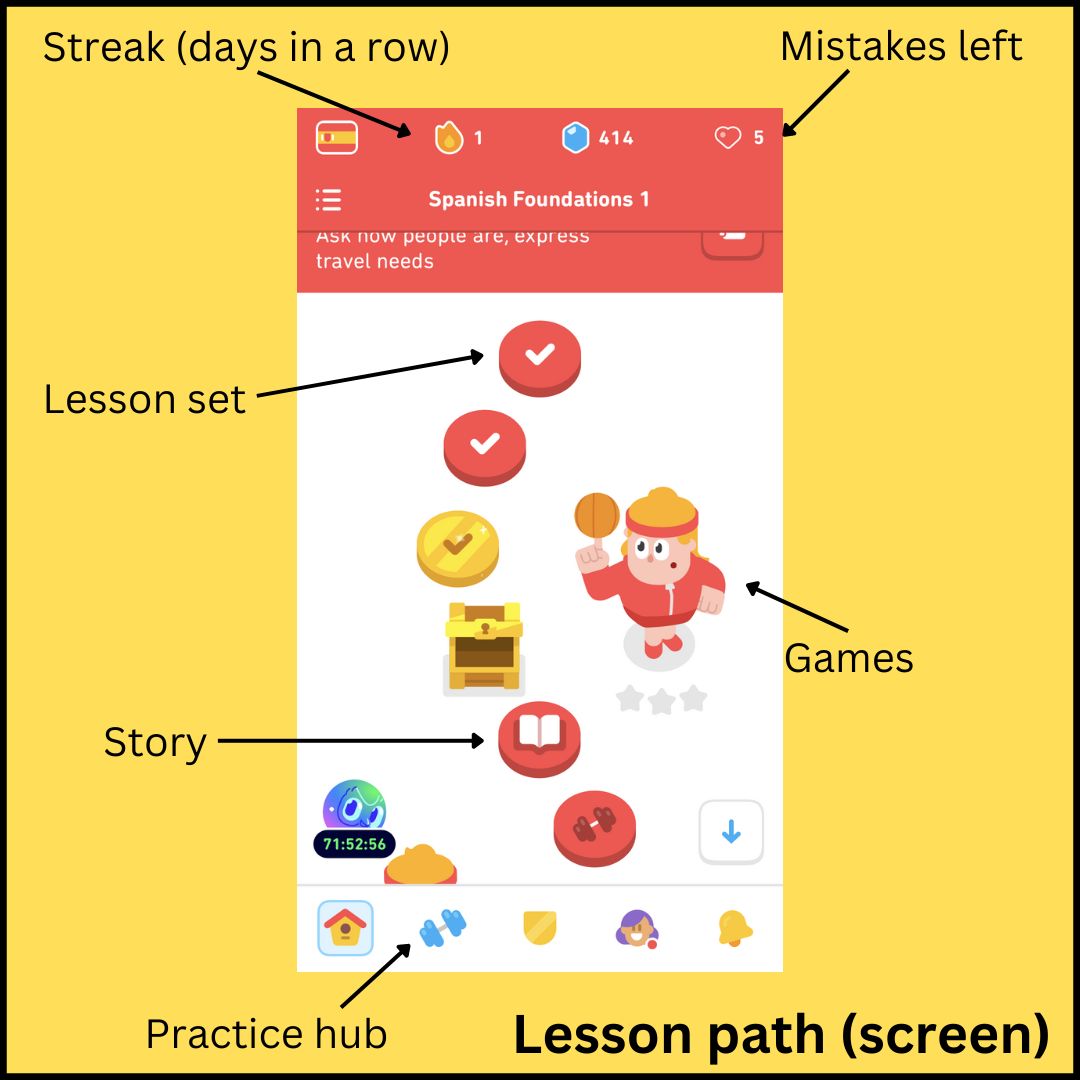
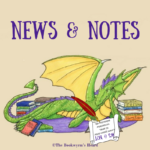







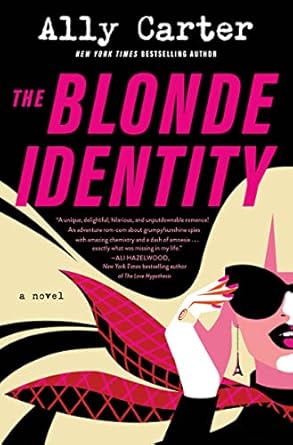
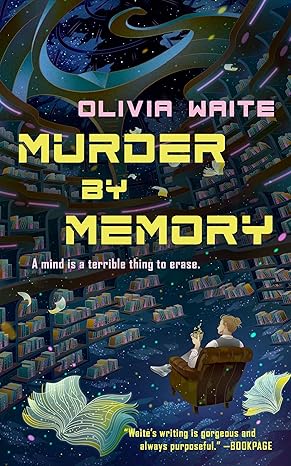
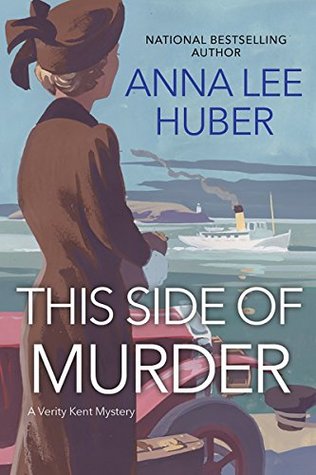
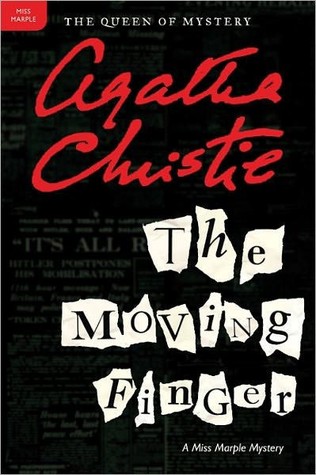
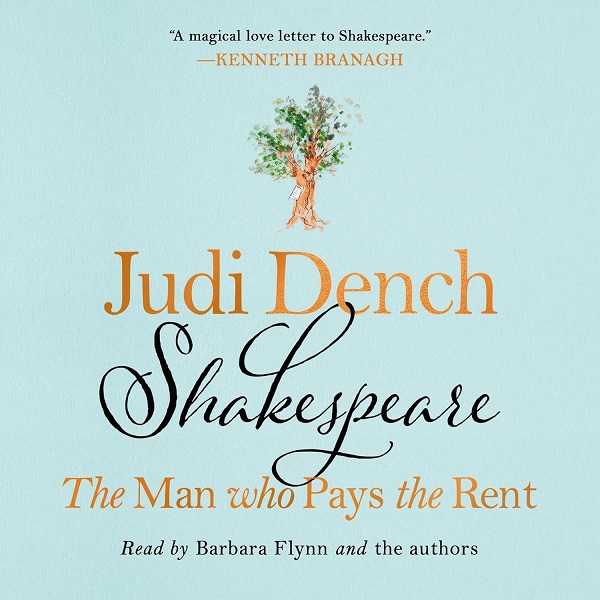
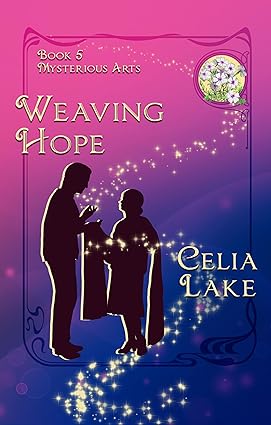
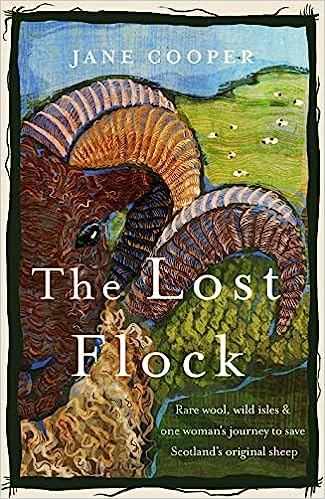
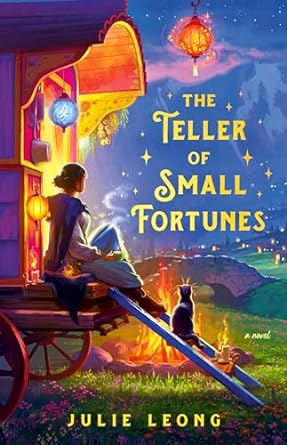
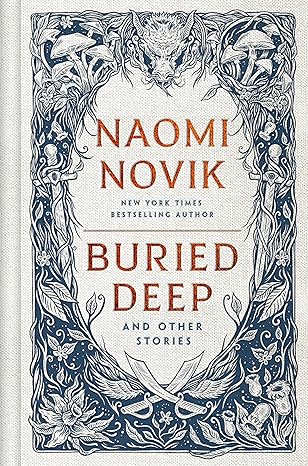
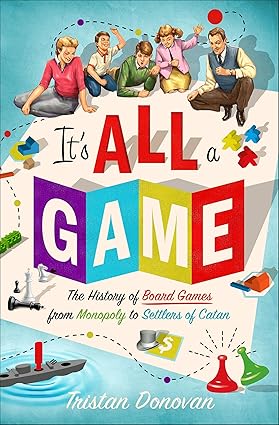
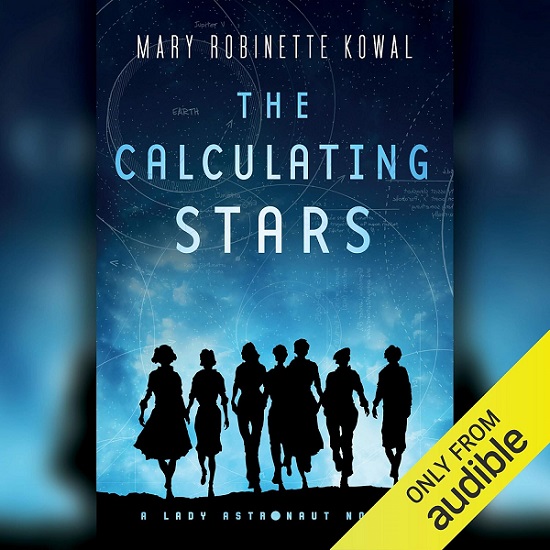
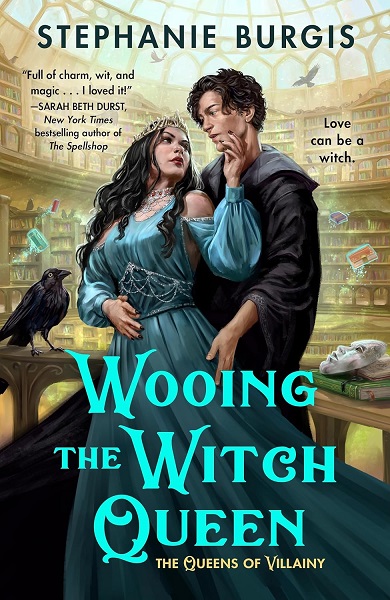
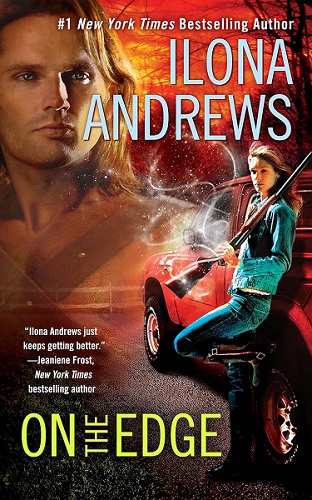
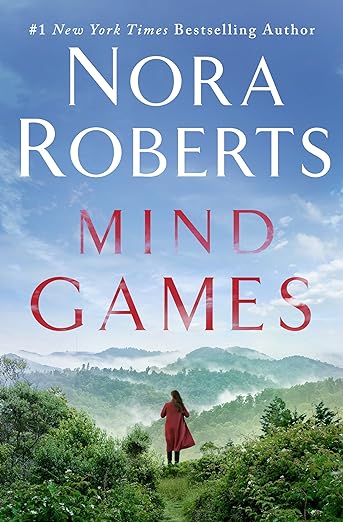
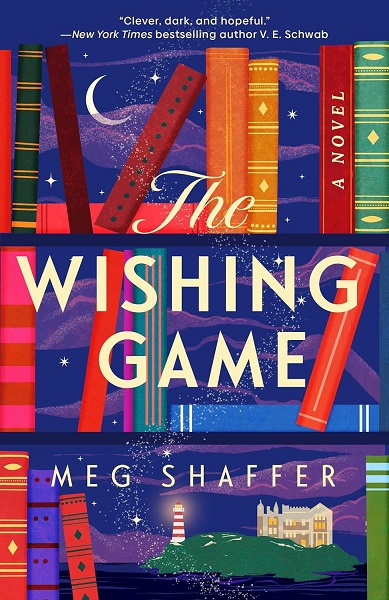
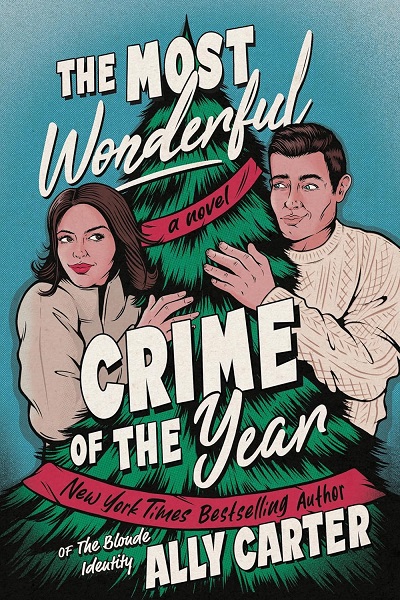
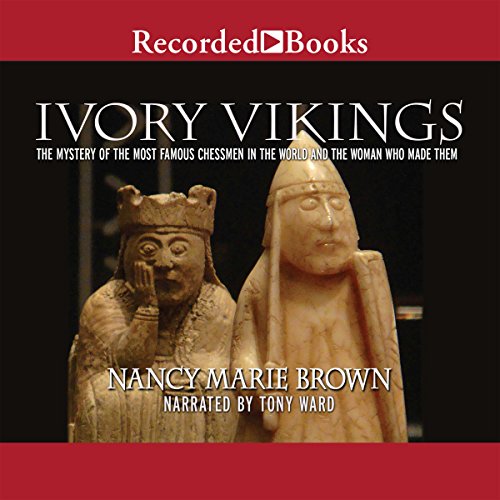
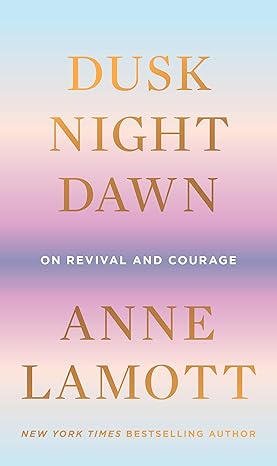
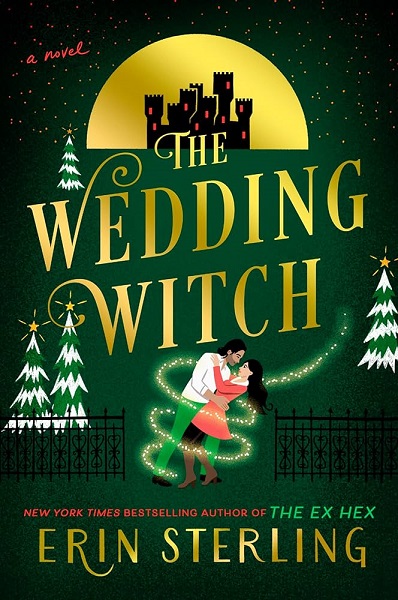

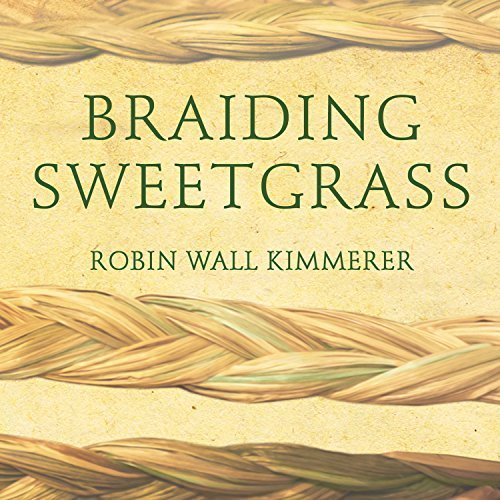
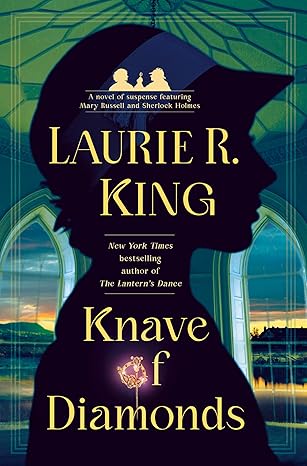
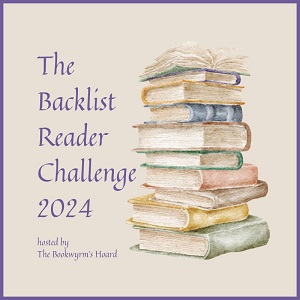


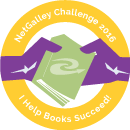
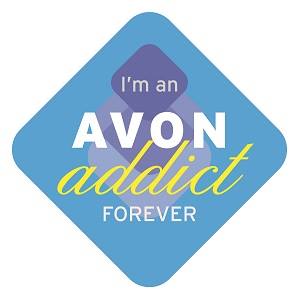
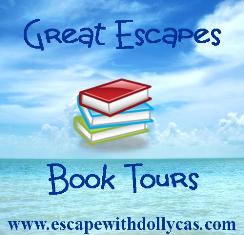
Anne - Books of My Heart
Fun! My daughter i using it to brush up her Spanish also.
Anne – Books of My Heart recently posted…Godkiller by Hannah Kaner #HannahKaner @HarperVoyagerUS @SnyderBridge4
Lark_Bookwyrm
My ability to converse has really improved over the last year or two. Not that I can understand everything the other person says, and I haven’t caught up to college-age me, but I can carry on a conversation about basic things much better, and for much longer, than I could two years ago.
Stephen @ Reading Freely
I’ve used duolingo to practice my Spanish & German, though after hitting 280+ days I was so tired of the constant pressure to practice every day I deliberately ended my streak.
Stephen @ Reading Freely recently posted…Teaser Tuesday: The digital Knockturn Ally
Lark_Bookwyrm
I can see doing that, but I’d like to make it to at least a year, first. To be fair, I do make use of streak freezes to save my streak, when I miss a day or two. But I’ve managed not to miss more than two in the last 180+ days. (I’ve been using the app much longer than that, but I lost my original streak at about 180 days.)