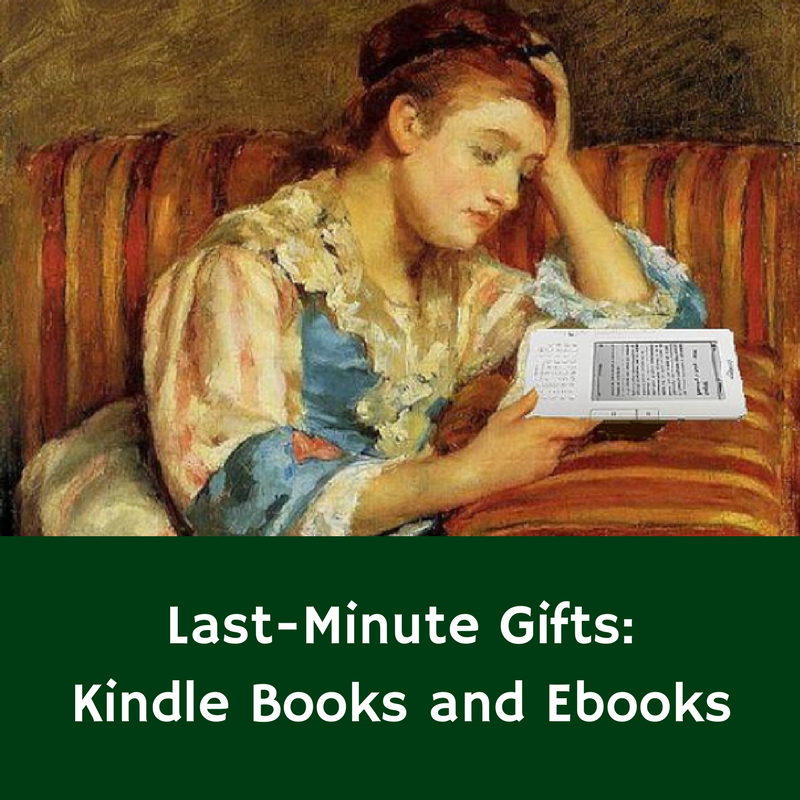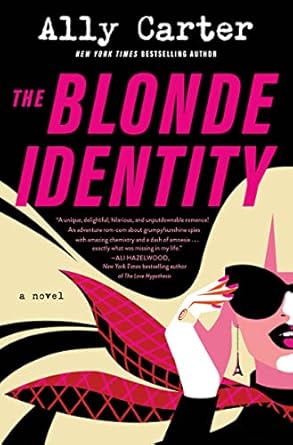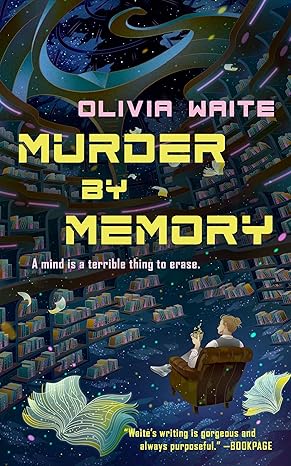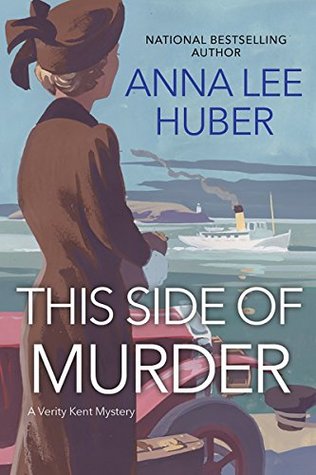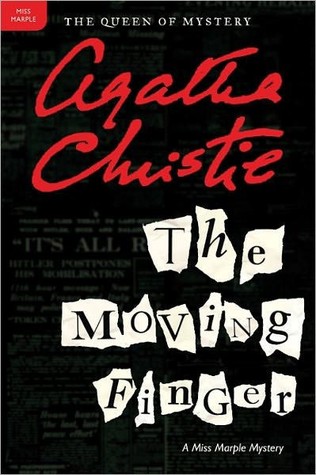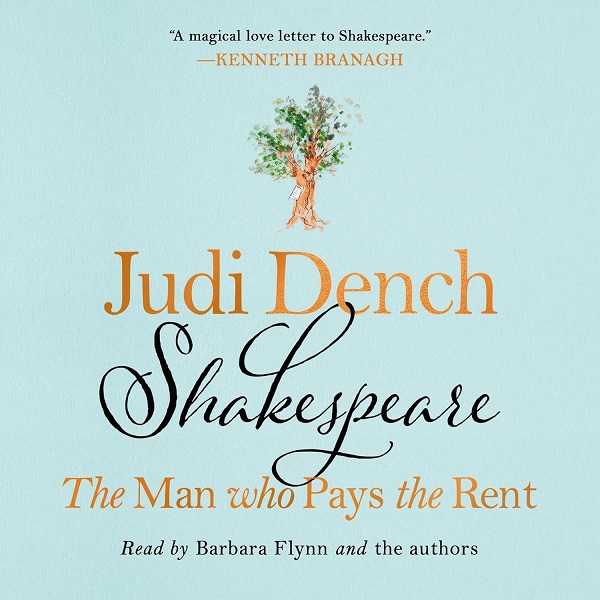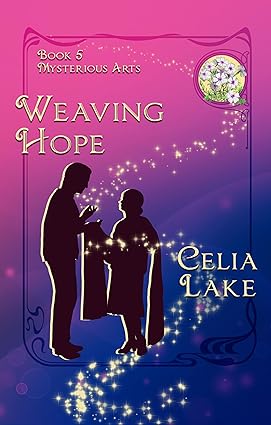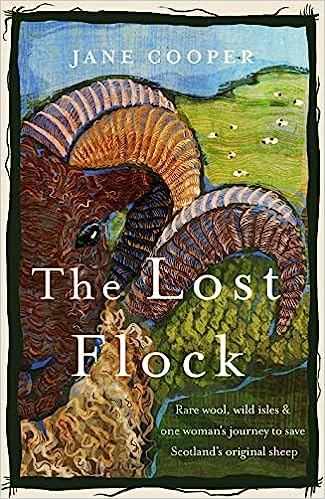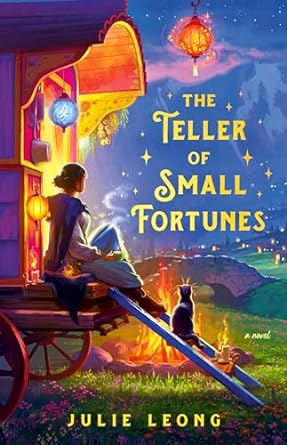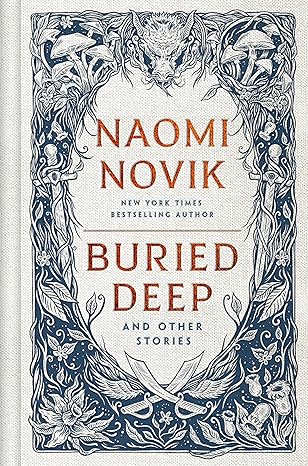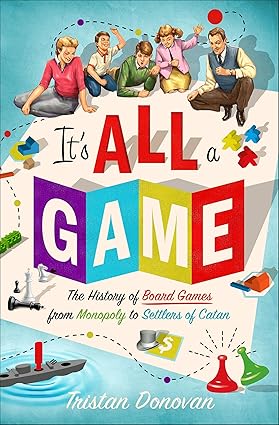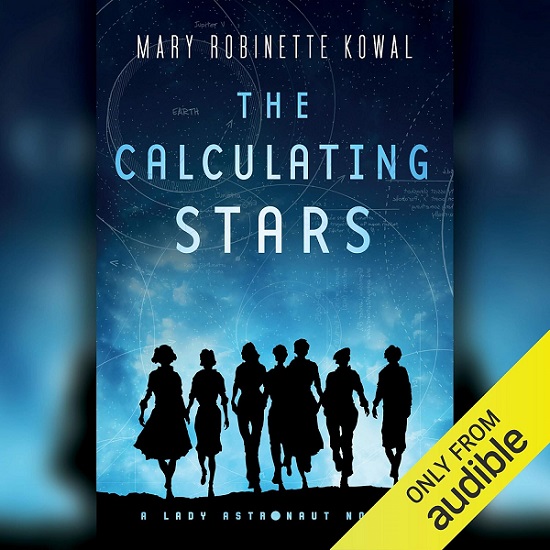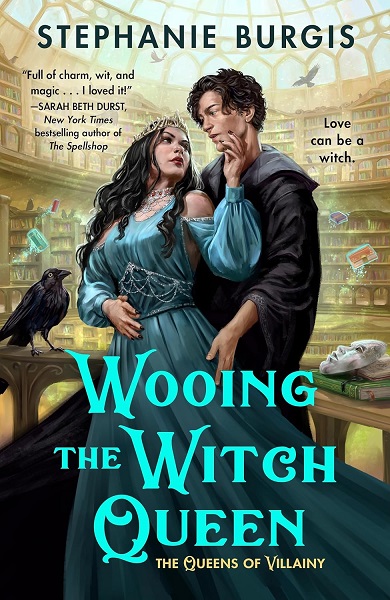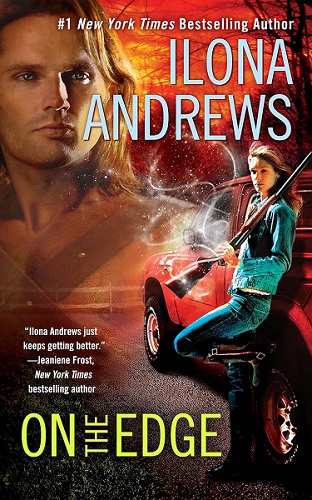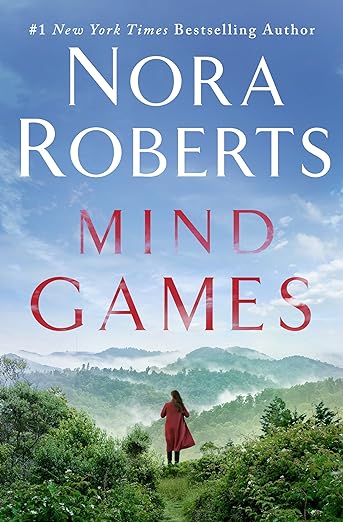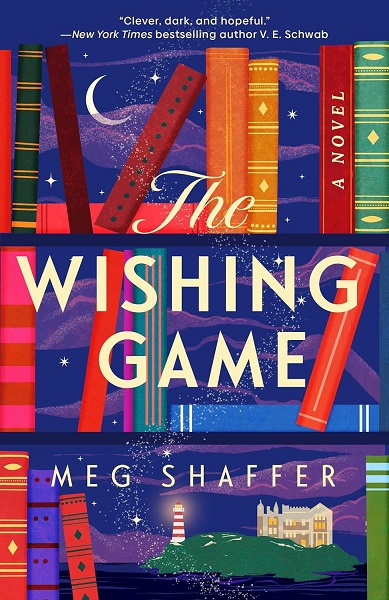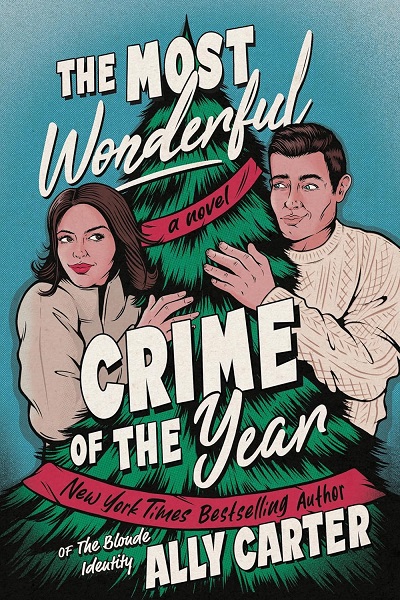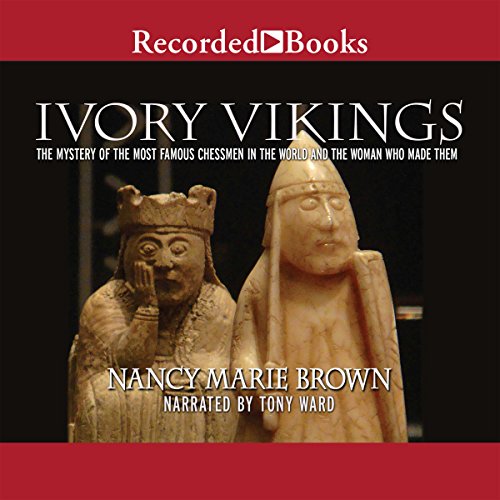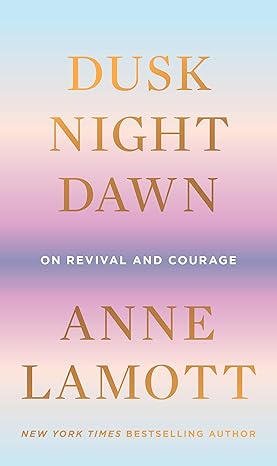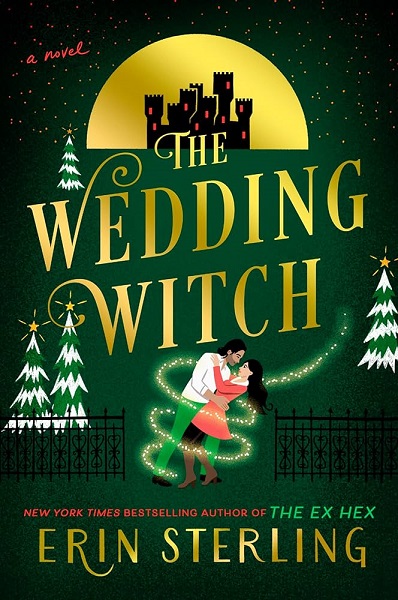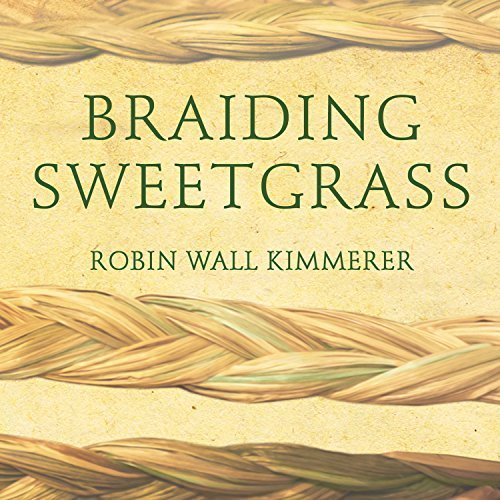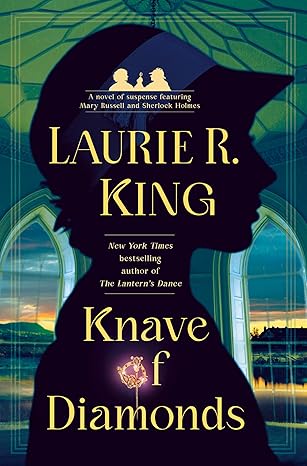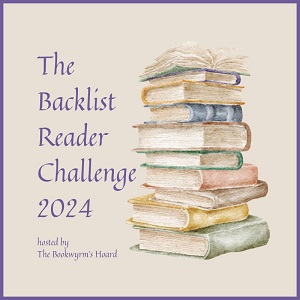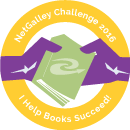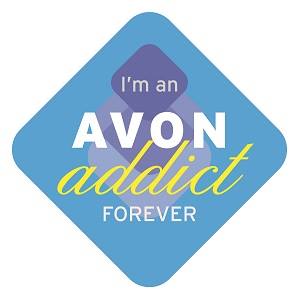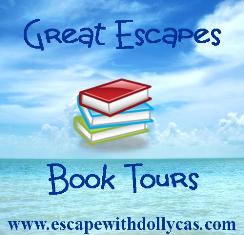Last month, Book Rioter Laura Sackton wrote a great post on How to Give a Kindle Book (And Why You Should). I’m not going to rehash everything she said, so pop over and read the post, and then come back here and keep reading.
See what I mean? Terrific post. Plenty of good ideas. I’m just here to add a few additional thoughts, especially with Christmas right around the corner.
Please note that all links are to US websites. If you’re in another country, you may have to search for the company’s web address, assuming they operate in your country.

1. It’s not just Kindle books; you can give epub books, too.
Does your recipient have an ereader from Barnes & Noble, or prefer to read on their iPad? You can get books formatted for these ereaders, too. Dedicated Kindle ereaders like the Oasis or Paperwhite can only read Kindle books. Kindle books can only be read on a Kindle ereader or a Kindle app — which means they can’t be read on an epub reader like the ones from B&N. (You can download a Kindle app to an iPhone or iPad, though.) So find out what device your recipient prefers, and tailor your buying to it. You can buy books through
- Google Play (epub format; requires Adobe Digital Editions to transfer books from computer to epub ereader, or Google Chrome OS and an extension app)
- Apple iBooks (only readable through Apple devices)
- Barnes & Noble NOOK Books (requires NOOK ereader or tablet, or NOOK app for Android or Apple iOS)
- Kobo (requires Kobo ereader or Kobo app for Android, Apple iOS, Windows, or Mac)
- Directly from most publishers (epub format; will require Adobe Digital Editions to download and transfer to device.)
2. For next year, save money on Kindle book gifts (and epub books, too.)
Laura mentions signing up for emails for Book Riot’s Deals of the Day, but those aren’t the only deals out there. You can sign up for emails for Amazon’s Kindle Daily Deals, Early Bird deals from Open Road Media, and several services that keep an eye on deals in genres that interest you or even deals on specific authors.
I watch these deals all year long. When I buy a book for someone, I stash the purchase confirmation email and the gift email in a special “Gifts” folder in my email app. When I start my Christmas shopping, I check the folder to see what I’ve already bought, and for whom. (I also keep a list of what I’m giving to whom.)
To sign up for Amazon’s Kindle Daily Deal emails, go to Amazon and log in to your account. Hover over “Account and Lists” (it should be on the right-hand side of the Amazon toolbar.) Click on “Your Account.” Under “Email Alerts, Messages and Ads,” click “Email.” This should take you to a screen where you can subscribe or unsubscribe to various types of emails. Subscribe to “Kindle Daily Deals.” You’ll get one email a day with links to that day’s daily deals. (Remember, Kindle books require either a Kindle ereader or a Kindle app to read.)
To sign up for Early Bird emails, go here and give them your email address. Early Bird features deals on books from Open Road Media, which brings out backlist titles in Kindle and epub formats. Each book has links to purchase from Amazon, Google, B&N, Apple, or Overdrive.
Barnes & Noble has a daily deal and books under $2.99, which you can see in the links on the left of their screen. They probably have an email subscription, but you would have to have a B&N account to sign up (and I don’t have one.) Barnes & Noble sells Nook Books, which are epub overlaid with proprietary DRM. You can only read them on Nook devices or using a Nook app on your smartphone or tablet.
BookBub lets you sign up for email alerts for specific authors, for new book releases and price drops on older titles. This is good if you’ve got a friend who is nuts about Debbie Macomber or Stephen King or whoever, and wants all that author’s ebooks. You let BookBub know which ebook formats/stores you are interested in, and they’ll send you links to purchase when the price drops.
Bookperk is an email service from HarperCollins, and covers only their own book deals. You can buy directly books from the publisher if your recipient reads on an iOS or Android device, or from Amazon if they are a Kindle fan.
I listed a few other email services in a post I wrote back in 2015.

3. Ebooks make great stocking stuffers.
Print out the Kindle email or a cover image, fold it up, and put it in a small envelope, gift-card tin, or other small container. Then put it in your giftee’s stocking. Hint: bargain-price ebooks are great for this.
So there you have it: Ebooks make quick and easy gifts!
(And if you forgot someone on your list, you can even buy them at the last minute!)